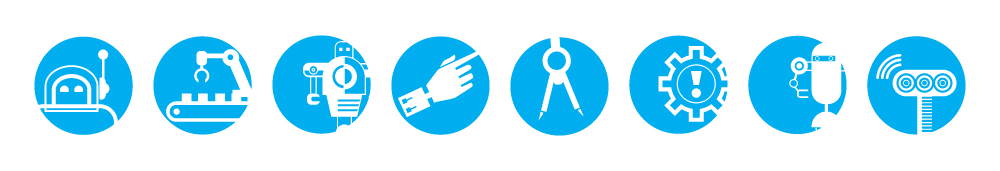Sample code for the Emic 2 Text-to-speech module from Parallax on arduino.
Further documentation found here.
/*
Emic 2 Text-to-Speech Module: Basic Demonstration
Author: Joe Grand [www.grandideastudio.com]
Contact: support@parallax.com
Program Description:
This program provides a simple demonstration of the Emic 2 Text-to-Speech
Module. Please refer to the product manual for full details of system
functionality and capabilities.
Revisions:
1.0 (February 13, 2012): Initial release
1.1 (April 29, 2014): Changed rxPin/txPin to use pins 10/11, respectively, for widest support across the Arduino family (http://arduino.cc/en/Reference/SoftwareSerial)
*/
// include the SoftwareSerial library so we can use it to talk to the Emic 2 module
#include <SoftwareSerial.h>
#define rxPin 10 // Serial input (connects to Emic 2's SOUT pin)
#define txPin 11 // Serial output (connects to Emic 2's SIN pin)
#define ledPin 13 // Most Arduino boards have an on-board LED on this pin
// set up a new serial port
SoftwareSerial emicSerial = SoftwareSerial(rxPin, txPin);
void setup() // Set up code called once on start-up
{
// define pin modes
pinMode(ledPin, OUTPUT);
pinMode(rxPin, INPUT);
pinMode(txPin, OUTPUT);
// set the data rate for the SoftwareSerial port
emicSerial.begin(9600);
digitalWrite(ledPin, LOW); // turn LED off
/*
When the Emic 2 powers on, it takes about 3 seconds for it to successfully
initialize. It then sends a ":" character to indicate it's ready to accept
commands. If the Emic 2 is already initialized, a CR will also cause it
to send a ":"
*/
emicSerial.print('\n'); // Send a CR in case the system is already up
while (emicSerial.read() != ':'); // When the Emic 2 has initialized and is ready, it will send a single ':' character, so wait here until we receive it
delay(10); // Short delay
emicSerial.flush(); // Flush the receive buffer
}
void loop() // Main code, to run repeatedly
{
// Speak some text
emicSerial.print('S');
emicSerial.print("Hello. My name is the Emic 2 Text-to-Speech module. I would like to sing you a song."); // Send the desired string to convert to speech
emicSerial.print('\n');
digitalWrite(ledPin, HIGH); // Turn on LED while Emic is outputting audio
while (emicSerial.read() != ':'); // Wait here until the Emic 2 responds with a ":" indicating it's ready to accept the next command
digitalWrite(ledPin, LOW);
delay(500); // 1/2 second delay
// Sing a song
emicSerial.print("D1\n");
digitalWrite(ledPin, HIGH); // Turn on LED while Emic is outputting audio
while (emicSerial.read() != ':'); // Wait here until the Emic 2 responds with a ":" indicating it's ready to accept the next command
digitalWrite(ledPin, LOW);
while(1) // Demonstration complete!
{
delay(500);
digitalWrite(ledPin, HIGH);
delay(500);
digitalWrite(ledPin, LOW);
}
}