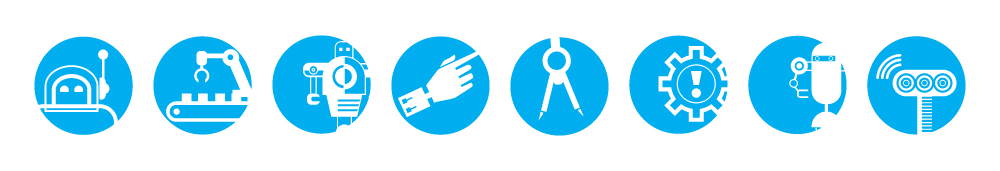MP4 Video Format
The Pi captures video as a raw H264 video stream. Many media players will refuse to play it, or play it at an incorrect speed, unless it is “wrapped” in a suitable container format like MP4. The easiest way to obtain an MP4 file from the raspivid command is using MP4Box.
Install MP4Box with this command:
sudo apt-get install -y gpacCapture your raw video with raspivid and wrap it in an MP4 container like this:
# Capture 30 seconds of raw video at 640x480 and 150kB/s bit rate into a pivideo.h264 file:
raspivid -t 30000 -w 640 -h 480 -fps 25 -b 1200000 -p 0,0,640,480 -o pivideo.h264
# Wrap the raw video with an MP4 container:
MP4Box -add pivideo.h264 pivideo.mp4
# Remove the source raw file, leaving the remaining pivideo.mp4 file to play
rm pivideo.h264Alternatively, wrap MP4 around your existing raspivid output, like this:
MP4Box -add video.h264 video.mp4