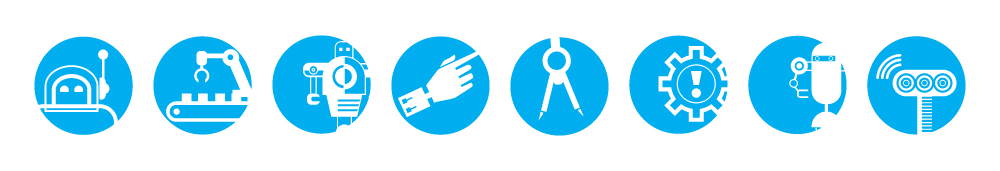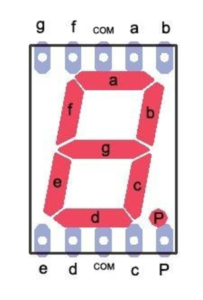A basic Java implementation of Pacman. Requires two class files, Board.java and Pacman.java in addition to the images files contained in this zip file.
import java.awt.EventQueue;
import javax.swing.JFrame;
public class Pacman extends JFrame {
public Pacman() {
initUI();
}
private void initUI() {
add(new Board());
setTitle("Pacman");
setDefaultCloseOperation(EXIT_ON_CLOSE);
setSize(380, 420);
setLocationRelativeTo(null);
setVisible(true);
}
public static void main(String[] args) {
EventQueue.invokeLater(() -> {
Pacman ex = new Pacman();
ex.setVisible(true);
});
}
}
import java.awt.BasicStroke;
import java.awt.Color;
import java.awt.Dimension;
import java.awt.Event;
import java.awt.Font;
import java.awt.FontMetrics;
import java.awt.Graphics;
import java.awt.Graphics2D;
import java.awt.Image;
import java.awt.Toolkit;
import java.awt.event.ActionEvent;
import java.awt.event.ActionListener;
import java.awt.event.KeyAdapter;
import java.awt.event.KeyEvent;
import javax.swing.ImageIcon;
import javax.swing.JPanel;
import javax.swing.Timer;
public class Board extends JPanel implements ActionListener {
private Dimension d;
private final Font smallFont = new Font("Helvetica", Font.BOLD, 14);
private Image ii;
private final Color dotColor = new Color(192, 192, 0);
private Color mazeColor;
private boolean inGame = false;
private boolean dying = false;
private final int BLOCK_SIZE = 24;
private final int N_BLOCKS = 15;
private final int SCREEN_SIZE = N_BLOCKS * BLOCK_SIZE;
private final int PAC_ANIM_DELAY = 2;
private final int PACMAN_ANIM_COUNT = 4;
private final int MAX_GHOSTS = 12;
private final int PACMAN_SPEED = 6;
private int pacAnimCount = PAC_ANIM_DELAY;
private int pacAnimDir = 1;
private int pacmanAnimPos = 0;
private int N_GHOSTS = 6;
private int pacsLeft, score;
private int[] dx, dy;
private int[] ghost_x, ghost_y, ghost_dx, ghost_dy, ghostSpeed;
private Image ghost;
private Image pacman1, pacman2up, pacman2left, pacman2right, pacman2down;
private Image pacman3up, pacman3down, pacman3left, pacman3right;
private Image pacman4up, pacman4down, pacman4left, pacman4right;
private int pacman_x, pacman_y, pacmand_x, pacmand_y;
private int req_dx, req_dy, view_dx, view_dy;
private final short levelData[] = {
19, 26, 26, 26, 18, 18, 18, 18, 18, 18, 18, 18, 18, 18, 22,
21, 0, 0, 0, 17, 16, 16, 16, 16, 16, 16, 16, 16, 16, 20,
21, 0, 0, 0, 17, 16, 16, 16, 16, 16, 16, 16, 16, 16, 20,
21, 0, 0, 0, 17, 16, 16, 24, 16, 16, 16, 16, 16, 16, 20,
17, 18, 18, 18, 16, 16, 20, 0, 17, 16, 16, 16, 16, 16, 20,
17, 16, 16, 16, 16, 16, 20, 0, 17, 16, 16, 16, 16, 24, 20,
25, 16, 16, 16, 24, 24, 28, 0, 25, 24, 24, 16, 20, 0, 21,
1, 17, 16, 20, 0, 0, 0, 0, 0, 0, 0, 17, 20, 0, 21,
1, 17, 16, 16, 18, 18, 22, 0, 19, 18, 18, 16, 20, 0, 21,
1, 17, 16, 16, 16, 16, 20, 0, 17, 16, 16, 16, 20, 0, 21,
1, 17, 16, 16, 16, 16, 20, 0, 17, 16, 16, 16, 20, 0, 21,
1, 17, 16, 16, 16, 16, 16, 18, 16, 16, 16, 16, 20, 0, 21,
1, 17, 16, 16, 16, 16, 16, 16, 16, 16, 16, 16, 20, 0, 21,
1, 25, 24, 24, 24, 24, 24, 24, 24, 24, 16, 16, 16, 18, 20,
9, 8, 8, 8, 8, 8, 8, 8, 8, 8, 25, 24, 24, 24, 28
};
private final int validSpeeds[] = {1, 2, 3, 4, 6, 8};
private final int maxSpeed = 6;
private int currentSpeed = 3;
private short[] screenData;
private Timer timer;
public Board() {
loadImages();
initVariables();
initBoard();
}
private void initBoard() {
addKeyListener(new TAdapter());
setFocusable(true);
setBackground(Color.black);
setDoubleBuffered(true);
}
private void initVariables() {
screenData = new short[N_BLOCKS * N_BLOCKS];
mazeColor = new Color(5, 100, 5);
d = new Dimension(400, 400);
ghost_x = new int[MAX_GHOSTS];
ghost_dx = new int[MAX_GHOSTS];
ghost_y = new int[MAX_GHOSTS];
ghost_dy = new int[MAX_GHOSTS];
ghostSpeed = new int[MAX_GHOSTS];
dx = new int[4];
dy = new int[4];
timer = new Timer(40, this);
timer.start();
}
@Override
public void addNotify() {
super.addNotify();
initGame();
}
private void doAnim() {
pacAnimCount--;
if (pacAnimCount <= 0) {
pacAnimCount = PAC_ANIM_DELAY;
pacmanAnimPos = pacmanAnimPos + pacAnimDir;
if (pacmanAnimPos == (PACMAN_ANIM_COUNT - 1) || pacmanAnimPos == 0) {
pacAnimDir = -pacAnimDir;
}
}
}
private void playGame(Graphics2D g2d) {
if (dying) {
death();
} else {
movePacman();
drawPacman(g2d);
moveGhosts(g2d);
checkMaze();
}
}
private void showIntroScreen(Graphics2D g2d) {
g2d.setColor(new Color(0, 32, 48));
g2d.fillRect(50, SCREEN_SIZE / 2 - 30, SCREEN_SIZE - 100, 50);
g2d.setColor(Color.white);
g2d.drawRect(50, SCREEN_SIZE / 2 - 30, SCREEN_SIZE - 100, 50);
String s = "Press s to start.";
Font small = new Font("Helvetica", Font.BOLD, 14);
FontMetrics metr = this.getFontMetrics(small);
g2d.setColor(Color.white);
g2d.setFont(small);
g2d.drawString(s, (SCREEN_SIZE - metr.stringWidth(s)) / 2, SCREEN_SIZE / 2);
}
private void drawScore(Graphics2D g) {
int i;
String s;
g.setFont(smallFont);
g.setColor(new Color(96, 128, 255));
s = "Score: " + score;
g.drawString(s, SCREEN_SIZE / 2 + 96, SCREEN_SIZE + 16);
for (i = 0; i < pacsLeft; i++) {
g.drawImage(pacman3left, i * 28 + 8, SCREEN_SIZE + 1, this);
}
}
private void checkMaze() {
short i = 0;
boolean finished = true;
while (i < N_BLOCKS * N_BLOCKS && finished) {
if ((screenData[i] & 48) != 0) {
finished = false;
}
i++;
}
if (finished) {
score += 50;
if (N_GHOSTS < MAX_GHOSTS) {
N_GHOSTS++;
}
if (currentSpeed < maxSpeed) {
currentSpeed++;
}
initLevel();
}
}
private void death() {
pacsLeft--;
if (pacsLeft == 0) {
inGame = false;
}
continueLevel();
}
private void moveGhosts(Graphics2D g2d) {
short i;
int pos;
int count;
for (i = 0; i < N_GHOSTS; i++) {
if (ghost_x[i] % BLOCK_SIZE == 0 && ghost_y[i] % BLOCK_SIZE == 0) {
pos = ghost_x[i] / BLOCK_SIZE + N_BLOCKS * (int) (ghost_y[i] / BLOCK_SIZE);
count = 0;
if ((screenData[pos] & 1) == 0 && ghost_dx[i] != 1) {
dx[count] = -1;
dy[count] = 0;
count++;
}
if ((screenData[pos] & 2) == 0 && ghost_dy[i] != 1) {
dx[count] = 0;
dy[count] = -1;
count++;
}
if ((screenData[pos] & 4) == 0 && ghost_dx[i] != -1) {
dx[count] = 1;
dy[count] = 0;
count++;
}
if ((screenData[pos] & 8) == 0 && ghost_dy[i] != -1) {
dx[count] = 0;
dy[count] = 1;
count++;
}
if (count == 0) {
if ((screenData[pos] & 15) == 15) {
ghost_dx[i] = 0;
ghost_dy[i] = 0;
} else {
ghost_dx[i] = -ghost_dx[i];
ghost_dy[i] = -ghost_dy[i];
}
} else {
count = (int) (Math.random() * count);
if (count > 3) {
count = 3;
}
ghost_dx[i] = dx[count];
ghost_dy[i] = dy[count];
}
}
ghost_x[i] = ghost_x[i] + (ghost_dx[i] * ghostSpeed[i]);
ghost_y[i] = ghost_y[i] + (ghost_dy[i] * ghostSpeed[i]);
drawGhost(g2d, ghost_x[i] + 1, ghost_y[i] + 1);
if (pacman_x > (ghost_x[i] - 12) && pacman_x < (ghost_x[i] + 12)
&& pacman_y > (ghost_y[i] - 12) && pacman_y < (ghost_y[i] + 12)
&& inGame) {
dying = true;
}
}
}
private void drawGhost(Graphics2D g2d, int x, int y) {
g2d.drawImage(ghost, x, y, this);
}
private void movePacman() {
int pos;
short ch;
if (req_dx == -pacmand_x && req_dy == -pacmand_y) {
pacmand_x = req_dx;
pacmand_y = req_dy;
view_dx = pacmand_x;
view_dy = pacmand_y;
}
if (pacman_x % BLOCK_SIZE == 0 && pacman_y % BLOCK_SIZE == 0) {
pos = pacman_x / BLOCK_SIZE + N_BLOCKS * (int) (pacman_y / BLOCK_SIZE);
ch = screenData[pos];
if ((ch & 16) != 0) {
screenData[pos] = (short) (ch & 15);
score++;
}
if (req_dx != 0 || req_dy != 0) {
if (!((req_dx == -1 && req_dy == 0 && (ch & 1) != 0)
|| (req_dx == 1 && req_dy == 0 && (ch & 4) != 0)
|| (req_dx == 0 && req_dy == -1 && (ch & 2) != 0)
|| (req_dx == 0 && req_dy == 1 && (ch & 8) != 0))) {
pacmand_x = req_dx;
pacmand_y = req_dy;
view_dx = pacmand_x;
view_dy = pacmand_y;
}
}
// Check for standstill
if ((pacmand_x == -1 && pacmand_y == 0 && (ch & 1) != 0)
|| (pacmand_x == 1 && pacmand_y == 0 && (ch & 4) != 0)
|| (pacmand_x == 0 && pacmand_y == -1 && (ch & 2) != 0)
|| (pacmand_x == 0 && pacmand_y == 1 && (ch & 8) != 0)) {
pacmand_x = 0;
pacmand_y = 0;
}
}
pacman_x = pacman_x + PACMAN_SPEED * pacmand_x;
pacman_y = pacman_y + PACMAN_SPEED * pacmand_y;
}
private void drawPacman(Graphics2D g2d) {
if (view_dx == -1) {
drawPacnanLeft(g2d);
} else if (view_dx == 1) {
drawPacmanRight(g2d);
} else if (view_dy == -1) {
drawPacmanUp(g2d);
} else {
drawPacmanDown(g2d);
}
}
private void drawPacmanUp(Graphics2D g2d) {
switch (pacmanAnimPos) {
case 1:
g2d.drawImage(pacman2up, pacman_x + 1, pacman_y + 1, this);
break;
case 2:
g2d.drawImage(pacman3up, pacman_x + 1, pacman_y + 1, this);
break;
case 3:
g2d.drawImage(pacman4up, pacman_x + 1, pacman_y + 1, this);
break;
default:
g2d.drawImage(pacman1, pacman_x + 1, pacman_y + 1, this);
break;
}
}
private void drawPacmanDown(Graphics2D g2d) {
switch (pacmanAnimPos) {
case 1:
g2d.drawImage(pacman2down, pacman_x + 1, pacman_y + 1, this);
break;
case 2:
g2d.drawImage(pacman3down, pacman_x + 1, pacman_y + 1, this);
break;
case 3:
g2d.drawImage(pacman4down, pacman_x + 1, pacman_y + 1, this);
break;
default:
g2d.drawImage(pacman1, pacman_x + 1, pacman_y + 1, this);
break;
}
}
private void drawPacnanLeft(Graphics2D g2d) {
switch (pacmanAnimPos) {
case 1:
g2d.drawImage(pacman2left, pacman_x + 1, pacman_y + 1, this);
break;
case 2:
g2d.drawImage(pacman3left, pacman_x + 1, pacman_y + 1, this);
break;
case 3:
g2d.drawImage(pacman4left, pacman_x + 1, pacman_y + 1, this);
break;
default:
g2d.drawImage(pacman1, pacman_x + 1, pacman_y + 1, this);
break;
}
}
private void drawPacmanRight(Graphics2D g2d) {
switch (pacmanAnimPos) {
case 1:
g2d.drawImage(pacman2right, pacman_x + 1, pacman_y + 1, this);
break;
case 2:
g2d.drawImage(pacman3right, pacman_x + 1, pacman_y + 1, this);
break;
case 3:
g2d.drawImage(pacman4right, pacman_x + 1, pacman_y + 1, this);
break;
default:
g2d.drawImage(pacman1, pacman_x + 1, pacman_y + 1, this);
break;
}
}
private void drawMaze(Graphics2D g2d) {
short i = 0;
int x, y;
for (y = 0; y < SCREEN_SIZE; y += BLOCK_SIZE) {
for (x = 0; x < SCREEN_SIZE; x += BLOCK_SIZE) {
g2d.setColor(mazeColor);
g2d.setStroke(new BasicStroke(2));
if ((screenData[i] & 1) != 0) {
g2d.drawLine(x, y, x, y + BLOCK_SIZE - 1);
}
if ((screenData[i] & 2) != 0) {
g2d.drawLine(x, y, x + BLOCK_SIZE - 1, y);
}
if ((screenData[i] & 4) != 0) {
g2d.drawLine(x + BLOCK_SIZE - 1, y, x + BLOCK_SIZE - 1,
y + BLOCK_SIZE - 1);
}
if ((screenData[i] & 8) != 0) {
g2d.drawLine(x, y + BLOCK_SIZE - 1, x + BLOCK_SIZE - 1,
y + BLOCK_SIZE - 1);
}
if ((screenData[i] & 16) != 0) {
g2d.setColor(dotColor);
g2d.fillRect(x + 11, y + 11, 2, 2);
}
i++;
}
}
}
private void initGame() {
pacsLeft = 3;
score = 0;
initLevel();
N_GHOSTS = 6;
currentSpeed = 3;
}
private void initLevel() {
int i;
for (i = 0; i < N_BLOCKS * N_BLOCKS; i++) {
screenData[i] = levelData[i];
}
continueLevel();
}
private void continueLevel() {
short i;
int dx = 1;
int random;
for (i = 0; i < N_GHOSTS; i++) {
ghost_y[i] = 4 * BLOCK_SIZE;
ghost_x[i] = 4 * BLOCK_SIZE;
ghost_dy[i] = 0;
ghost_dx[i] = dx;
dx = -dx;
random = (int) (Math.random() * (currentSpeed + 1));
if (random > currentSpeed) {
random = currentSpeed;
}
ghostSpeed[i] = validSpeeds[random];
}
pacman_x = 7 * BLOCK_SIZE;
pacman_y = 11 * BLOCK_SIZE;
pacmand_x = 0;
pacmand_y = 0;
req_dx = 0;
req_dy = 0;
view_dx = -1;
view_dy = 0;
dying = false;
}
private void loadImages() {
ghost = new ImageIcon("images/ghost.png").getImage();
pacman1 = new ImageIcon("images/pacman.png").getImage();
pacman2up = new ImageIcon("images/up1.png").getImage();
pacman3up = new ImageIcon("images/up2.png").getImage();
pacman4up = new ImageIcon("images/up3.png").getImage();
pacman2down = new ImageIcon("images/down1.png").getImage();
pacman3down = new ImageIcon("images/down2.png").getImage();
pacman4down = new ImageIcon("images/down3.png").getImage();
pacman2left = new ImageIcon("images/left1.png").getImage();
pacman3left = new ImageIcon("images/left2.png").getImage();
pacman4left = new ImageIcon("images/left3.png").getImage();
pacman2right = new ImageIcon("images/right1.png").getImage();
pacman3right = new ImageIcon("images/right2.png").getImage();
pacman4right = new ImageIcon("images/right3.png").getImage();
}
@Override
public void paintComponent(Graphics g) {
super.paintComponent(g);
doDrawing(g);
}
private void doDrawing(Graphics g) {
Graphics2D g2d = (Graphics2D) g;
g2d.setColor(Color.black);
g2d.fillRect(0, 0, d.width, d.height);
drawMaze(g2d);
drawScore(g2d);
doAnim();
if (inGame) {
playGame(g2d);
} else {
showIntroScreen(g2d);
}
g2d.drawImage(ii, 5, 5, this);
Toolkit.getDefaultToolkit().sync();
g2d.dispose();
}
class TAdapter extends KeyAdapter {
@Override
public void keyPressed(KeyEvent e) {
int key = e.getKeyCode();
if (inGame) {
if (key == KeyEvent.VK_LEFT) {
req_dx = -1;
req_dy = 0;
} else if (key == KeyEvent.VK_RIGHT) {
req_dx = 1;
req_dy = 0;
} else if (key == KeyEvent.VK_UP) {
req_dx = 0;
req_dy = -1;
} else if (key == KeyEvent.VK_DOWN) {
req_dx = 0;
req_dy = 1;
} else if (key == KeyEvent.VK_ESCAPE && timer.isRunning()) {
inGame = false;
} else if (key == KeyEvent.VK_PAUSE) {
if (timer.isRunning()) {
timer.stop();
} else {
timer.start();
}
}
} else {
if (key == 's' || key == 'S') {
inGame = true;
initGame();
}
}
}
@Override
public void keyReleased(KeyEvent e) {
int key = e.getKeyCode();
if (key == Event.LEFT || key == Event.RIGHT
|| key == Event.UP || key == Event.DOWN) {
req_dx = 0;
req_dy = 0;
}
}
}
@Override
public void actionPerformed(ActionEvent e) {
repaint();
}
}